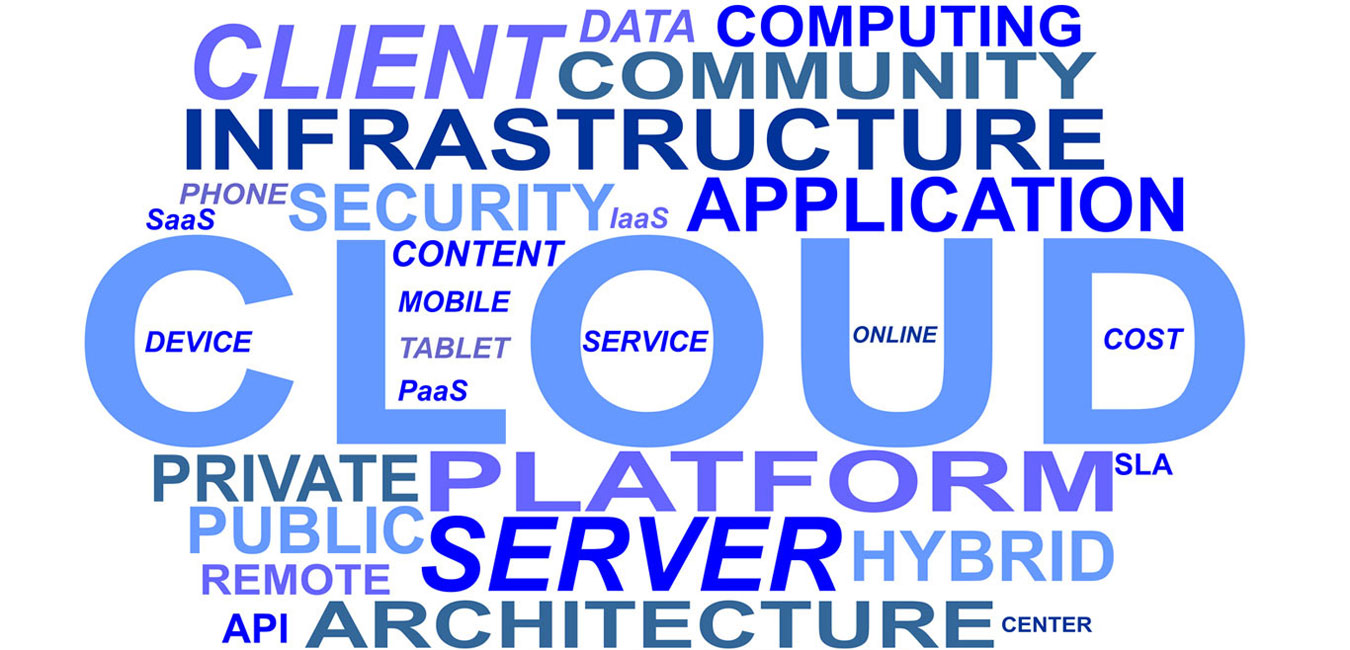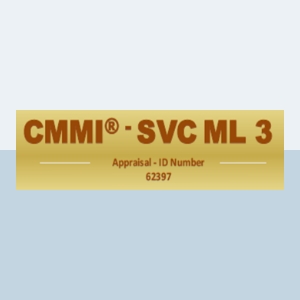Myths about security in cloud computing
Cloud computing is one of the most progressive pillars of the IT sector. However, the very concept of cloud computing with the added complexity of virtualisation can throw a novice to unknown waters. The word cloud itself sounds porous and easy to penetrate. But such is not the case on a larger picture. Despite being more and more ubiquitous in various business environments, cloud computing carries its share of security concerns. It’s time that everyone knows the whats and whys of cloud computing and destroy these myths once and for all.
Myth 1: Public cloud storages can be easily targeted
Public clouds are just as vulnerable as private clouds. Securing data, whether or not on cloud, is an ongoing process. You cannot think of security as product or service. It is a constant battle and one has to be fully equipped to fight this war. For example, many providers are on top of their security game with PCI, HIPAA, SOC 2, SSAE16 and various ISO standards. In addition, they offer data encryption and have effective data loss prevention policies in place. So, the problem does not lie in the public cloud, but the security measures taken by the vendor and the corporation.
Myth 2: All cloud apps are the same
A user will not use all of his cloud software in equal amounts and hence, the security for cloud computing will be different in each case. Depending on the sensitivity of the data, the profile of the user, the intended use of the data and other factors, different policies can be put into place to manage session authentication, data distribution control and other threats.
Myth 3: Your cloud service provider holds complete responsibility for your cloud storage
It’s a common myth that the cloud provider will be at your beck and call. No they won’t. Think of it as leasing an apartment, the owner will provide you with all the necessary security (guards, alarms, etc.) but you have to be careful at your end. You cannot give keys to everyone. On cloud as well, you will have to manage passwords, protect against identity fraud, encrypt sensitive data, provide access to devices via secure networks and take care of other risk mitigation activities.
Myth 4: Corporate networks are stronger in protecting cloud apps
Corporate networks are not necessarily more secure. Security breaches and data loss are just as common. Corporate networks or not, cloud apps can be vulnerable if not implemented right. A secure cloud gateway that shields the interaction between the corporate network and the cloud is imperative. The key here is working with a provider who focuses on deploying world-class networking security, monitoring services and intrusion detection.
Myth 5: Tenants in the same cloud can spy on one another
Multiple tenants share storage, processing and other services in a public cloud but thanks to virtualisation, there is a strong partition between each tenant. Even the virtual machines sharing the same servers are isolated altogether from other VMs. And if that’s not enough, corporations can use CSPs that isolate VLANs to hold other tenants off their networks.
5 things to consider when weighing public cloud against private cloud
Businesses pursuing the cloud are faced with the existential question – public or private cloud? Each has its merits that should be considered as per one’s business goals. Here are five factors you must consider prior to choosing a cloud platform.
Accessibility and usage
Each corporation has requirements unique to its business. For example, you have to consider if you can use SaaS the way it was designed or whether you need to alter it according to your requirements, which adds to the cost. Some applications even need dedicated hardware and even though they are offered by vendors, it affects workflow and can make application latency an issue. Implementation, accessibility and on-going operation come easily with private cloud. But if you are considering a public cloud, ensure that the vendor has the server clout that can handle high-performance apps.
Security
In the past few years, there have been many instances of cloud service breaches and several major businesses have suffered from them. Data security is a major concern regarding public cloud services. Although vendors effectively secure the public cloud infrastructure, various corporations are concerned about the implications of depending solely on them as any crack in their security can result in a negative impact on the bottom lines of these corporations. In a private cloud infrastructure, on the flip side, a number of firewalls can be implemented to safeguard data against external threats.
Cost
Flexible payment options concerning cloud infrastructure has given a whole new meaning to the economic expenditure. But the costs of implementing and maintaining private cloud services can bruise, if not break the economy of an organisation. The cost of buying servers, hardware and software along with hiring staff for maintenance is often far more than the prices asked by public cloud vendors. If you no longer need the setup for particular task in private cloud, the equipment just wastes away. That stated, the long-term cost of leasing public cloud continually can exceed the total cost of managing in-house cloud, especially if the data load increases.
Integration and Operation
Integrating the existing IT infrastructure with cloud is another major aspect. Business processes need specific tools for workflow and these tools must be integrated well with the cloud. Private cloud offers the ability to easily integrate business tools but at the cost of elastic capabilities. If the model of your business operations depends on a role-based environment, you must consider the requirement of diverse equipment and capabilities and how they fit in private or public infrastructure.
Scalability
The on-demand availability of public cloud makes it preferable by many organizations. Vendor services make it easy to scale up or down to adjust changes in requirements and environment. You only have to invest in the services that are required at any given time.
Private and public clouds come with management implications, however, selecting a vendor-based solution gives your organization ability to unload most of the management responsibility on the vendor.
Top 5 Things You’ll See In Cloud Platforms In 2015
Cloud is a major energy that has been driving businesses in the online universe. And over the years, it has evolved drastically with its every stage offering a little something for everyone. Most businesses swear by the cloud and others are making a run for it. Whichever category you belong to, it is important to keep pace with the rapidly evolving trends of the cloud so that you are not left behind. Here are 5 predictions for what will be happening in the world of cloud this year.
Containers will gain pace
Dockers and containers have already been set in motion in 2014 and have proved to be incredible packaging format for application micro services. As the cloud rush intensifies in 2015, there will be a wide range of choices and technologies for building applications. And while developers have fully approved of containers, people in the operation departments will also learn to containerize various parts of any application and keep up with them as discrete units.
Expansion of development platforms
In 2015, you will see development environments proliferate in the cloud. This is sure to offer organizations a variety of choices, but they will also need to grasp the fundamental requirements and determine the suitable platform for going forward. As we know that organizations are seeking cloud platforms for more than just servers and storage, there will be an explosion of numerous applications. This will add to the complexity and the platforms will be sturdy enough to handle the load of multiple applications conveniently.
Cloud portability will be a real thing
The ability to migrate various applications and data from one cloud environment to another without disruption will be mastered. Things are already in motion for making applications conveniently portable among various public clouds. The increasing demand of cloud portability will also lead to interoperability among cloud providers.
Software-defined security
Security is a major concern in cloud platforms and a software-defined security system will become part of every Data Center. Pundits state that Data Centers will move forward from hardware-based security to software-integrated one. There will be software mapping capability that feeds Intel in a central system and identifies parameters. This will help in monitoring activities to determine potential threats beforehand.
Hybrid cloud accession
Everyday tools required by the businesses are connected to the cloud platforms to get real-time data conveniently. Organizations are often looking forward to integrate their enterprise applications with cloud applications so as to achieve good pace in configuring systems. Hybrid cloud is the platform that bridges this gap between organizations and vendors. As businesses are more willing to weave the cloud into their in-house application framework, developers will have to evaluate hybrid cloud strategy to avoid fragmentation.
How Cloud Computing can help SMBs
Most business models followed by SMBs have one common target – minimize costs. When handling big data, storage becomes a problem quite often and there’s a substantial flow of capital just for that purpose.
Cloud offers not just IT infrastructure but a business framework. It’s beneficial for SMBs in terms of accessibility, security, disaster management, cost, time and energy savings, flexibility and gaining an edge over competitors. Using the cloud can significantly bring down physical data storage costs. Furthermore, the ease-of-use makes cloud storage a better option for non-technical people as well. The icing on the cake is the automation that cloud computing supports. Instead of having to invest on IT support, cloud applications update themselves.
Let’s have a look on how cloud computing can help SMBs:
Data Backup
A small business owner should be aware of the importance of backups. System failures can be a risky situation in case of an infrastructure that is still in its nascent stages – something that is common in SMBs. The cloud is a great help here as it breaks down the process by allowing your data to automatically update as you work and also create copies of your data off-site where it will be protected from any looming disaster, theft or accident.
Mobile Office
Due to the cloud’s omnipresence, SMBs can have a better foothold in creating mobile offices. The cloud can be accessed and synced from anywhere and allows you to literally take your office on the road. This brings down the costs greatly by building a working model largely around the internet.
Sharing Info
Sharing data is easier with the cloud due to the ease-of-access. SMBs can now share data across an in-house staff and a team onsite through great distances, instantaneously. Emailing cumbersome files can often slow down work and this is where the cloud comes to play. Moreover, the cloud is also a safer option for sharing data compared to physical means.
File Storage
SMBs need all the marketing they can get for timely expansion and brand recognition. Most direct marketing strategies require large amounts of media that include video, audio and images. Due to the rising access of technology, more and more consumers are accepting this part of promotion. However, all this data can take up a large amount of storage space on a physical server. The cloud can easily take this load off by letting your local server or system focus more on the local files.
Strategic Growth
Cloud computing is a scalable practice and hence enables SMBs to create plans for growth that use the advantages of the cloud without any significant investment. You don’t have to buy new equipment or software, you just pay for what you use. And you get access to the most robust hardware and up-to-date software. Many vendors offer cloud applications for SMBs that enable you to control costs and reduce IT budget, further facilitating staff efficiency and improving productivity immensely.
5 Things You Should Be Doing for Data Center Efficiency
Data Center Efficiency is a flexible term originally used to characterize the efficient use of energy in a Data Center. But over the years, the usage of this term has expanded to other entities such as storage, accessibility, security, networks and IT assets. Every Data Center around the world is focused on increasing its efficiency. And here are the top five things for Data Center efficiency that further enable you to drive costs out of your IT infrastructure.
Improve energy efficiency
Energy is the core of every Data Center. Power and thermal management give you a long-term strategic advantage. Cooling the equipment is indispensable and that requires a lot of power. But if you use a containment system, you may be able to reduce energy usage by 8-10 percent. And if you are yet to decide on a location, consider a place with a moderate climate, which may give you some advantage over operating a full-fledged HVAC system. You can also switch to hardware that are faster and require less power such as SSDs over hard-disk drives.
Focus on storage and capacity
Rapid data growth fuels the increasing demand for capacity storage in Data Center. And while it’s a challenge for Data Center management, it is not feasible to purchase new storage solutions every time, given the ever-increasing data. You will have to take the do-more-with-less approach to avoid the high cost of ownership. At this point, you can benefit from adopting performance analytics software. You must also monitor devices, troubleshoot drives and improve drive management processes to make sure that drives are working optimally and identify potential issues well before they affect processes.
Enhance data security
Data security is the nerve center and with the recent high-profile security breaches, it has become top priority for the management. It is imperative to improve comprehensive security measures. Data security needs vary from one organization to another and you should employ encryption for data as per your organizational needs.
Consider virtualization
With virtualization, you can bundle numerous data and computing processes into a smaller footprint, which leads to reducing life-cycle cost and adding efficiency. Virtualization means your data will require less space and power. You can replace large physical servers with a few machines that run numerous Virtual Machines (VMs), which can also serve your storage needs with virtual disks. Virtualization will ensure a modular infrastructure that incorporates networking, storage and servers on a single computing platform.
Strategies for avoiding disaster
Coming up with strategies to avoid disasters may not seem like much but in the long run, it adds to the efficiency of your Data Center. There is a growing threat of common natural and man-made disasters and planning to overcome possible failures is a priority for organizations. Locations, building designs, power standards and alternative recovery locations are the focus to avoid issues post disaster.